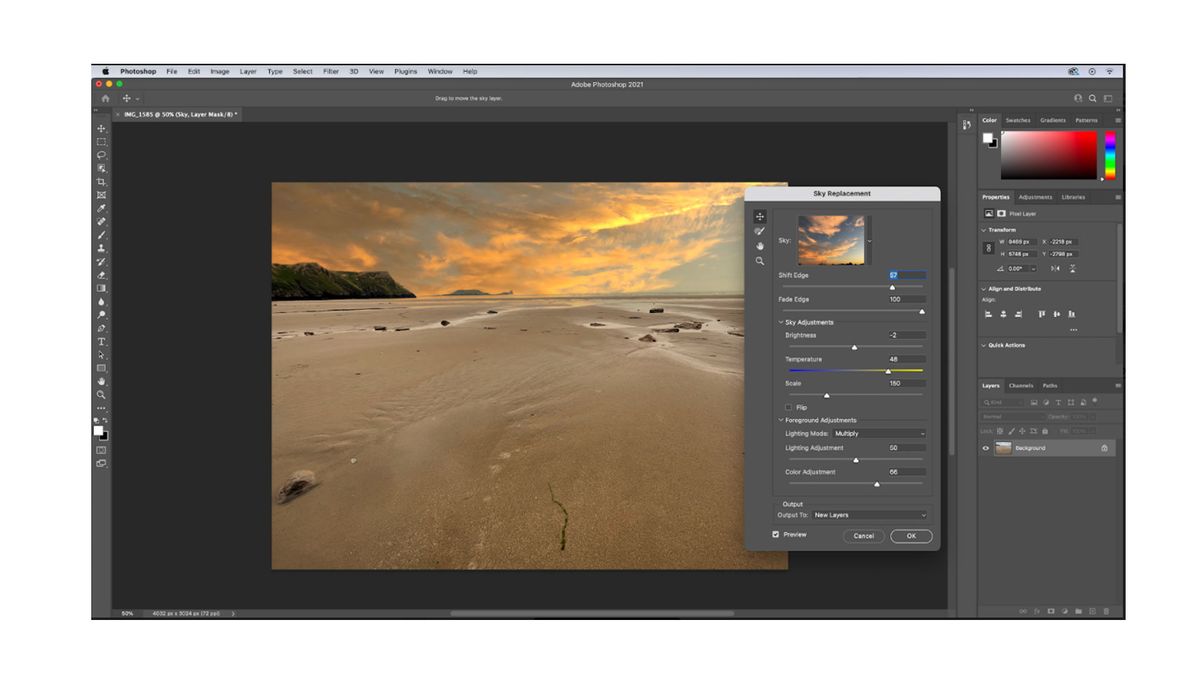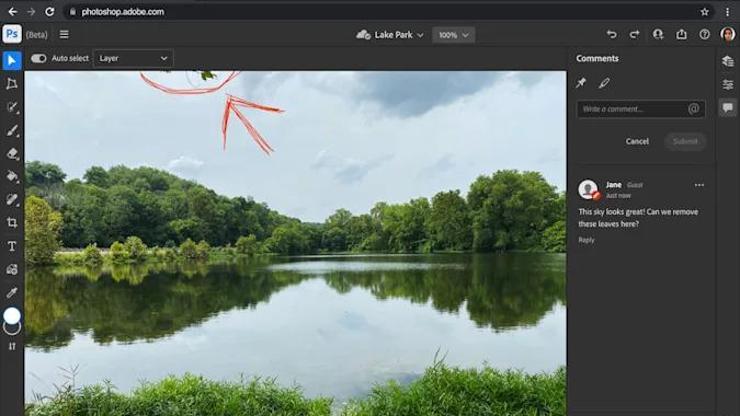Adobe Photoshop Course
Adobe Photoshop course, your gateway to the world of digital imaging and graphic design excellence. In this course, you’ll embark on a transformative journey where you’ll learn the essential skills and techniques needed to become a proficient Photoshop user.

Throughout the course, you’ll dive deep into Photoshop’s vast array of tools and features, learning how to manipulate images, retouch photos, and design graphics with precision and creativity. From mastering selection tools and layers to exploring advanced techniques like photo compositing and digital painting, you’ll acquire the skills and confidence to tackle any project with ease.
Introduction to Adobe Photoshop
- Understanding the Photoshop workspace and tools
- Navigating panels, menus, and workspaces
- Exploring the versatility of raster-based editing
Basic Photo Editing Techniques
- Cropping, resizing, and straightening images
- Adjusting exposure, color balance, and contrast
- Removing blemishes and imperfections with retouching tools
Layer Essentials
- Understanding layers and layer masks
- Using blending modes for creative effects
- Working non-destructively with adjustment layers
Selection and Masking
- Mastering selection tools for precise edits
- Refining selections with masks and channels
- Creating complex selections with advanced techniques
Advanced Retouching
- Professional skin retouching and portrait enhancement
- Removing objects and distractions from images
- Content-aware fill and patch tools for seamless edits
Photo Manipulation and Compositing
- Creating surreal and fantastical scenes with compositing
- Combining images seamlessly with blending techniques
- Adding and manipulating text within images
Color Correction and Grading
- Understanding color spaces and color modes
- Correcting color casts and white balance issues
- Creating cinematic looks with color grading techniques
Special Effects and Filters
- Applying creative filters and effects
- Creating realistic photo effects such as HDR and tilt-shift
- Exploring third-party plugins for extended functionality
Adobe Photoshop Course
2hr 30m
$99.00

Mentor
George Allison
Learning Material Details
- Duration : 20 Hours
- Language : English
- Certificate : Yes
- Access : Lifetime